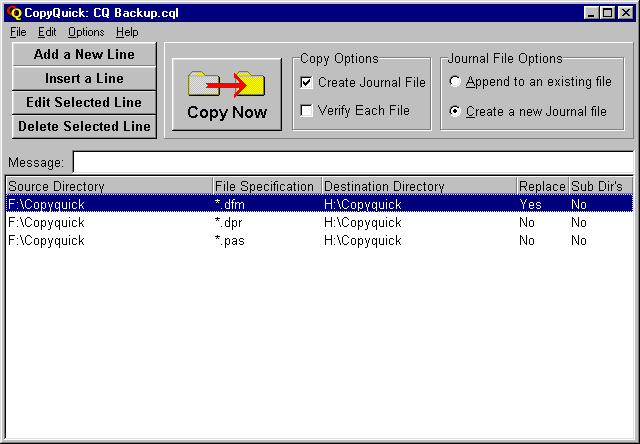
CopyQuick Screenshots
Here are two screen shots from CopyQuick.
The first is the main form. It shows the list of files needed to backup the source files for CopyQuick. Note that on my
computer the volumes F: and H: are logical drives on different physical disks.
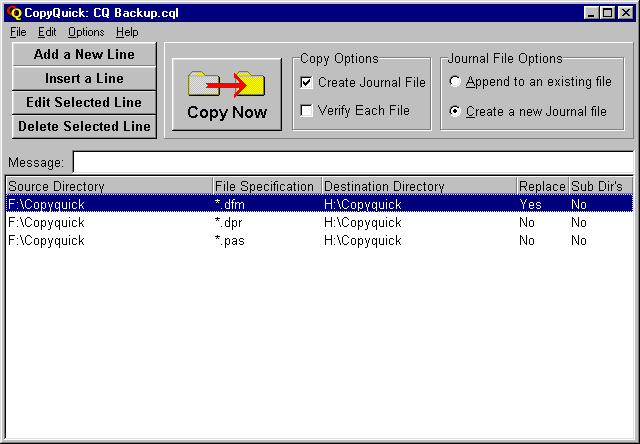
This next Screenshot shows how to edit or add a line to this list. In this case the line being changed is the selected line (in
blue) from the above screenshot.
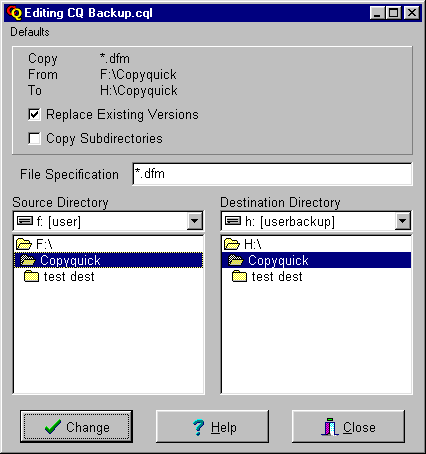
Bobcat Utilities homepage | CopyQuick page